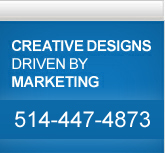|
A
| B | C
| D | E
| F | G
| H | I
| J | K
| L | M
| N | O
| P | Q | R
| S | T
| U | V
| W | X
| Y | Z
H
Hairline Register: Printing registration that lies
within the range of plus or minus one half row of dots.
It is the thinnest of the standard printers' rules.
Halftone: In traditional publishing, a continuous-tone
image photographed through a screen in order to create small
dots of varying sizes that can be reproduced on a printing
press. Digital halftones are produced by sampling a continuous-tone
image and assigning different numbers of dots, which simulate
different sized dots, for the same effect.
Halftone paper: A high finish paper that
is ideal for halftone printing.
Halftone screen: In traditional publishing, the screen
through which a continuous-tone image is photographed, measured
in lines per inch. Although digital halftones are not actually
photographed through a screen, the term is still used to
describe the size of the dots; the larger the dots (fewer
lines per inch), the more grainy the image. Special screens
can be used for special effects.
Hang indent alignment: Type set so that the first
line is flush left and subsequent lines are indented.
Hanging indent: A document style in which
the first line of a paragraph is aligned with the left margin,
and the remaining lines are all indented an equal amount.
This is sometimes referred to as outdenting. This is an
effective style for displaying lists of information.
Hard dot: The effect in a photograph where
a dot has such a small degree of halation that the dot shows
quite sharp.
Hard hyphen: A non-breaking hyphen, used when the two
parts of the hyphenated word should not be separated. As
opposed to a soft (or normal) hyphen, on which the word-wrapping
function of a program will break a line.
Hard return: A return created by the Return or Enter
key, as opposed to a word-wrap, or soft return, which will
adjust according to the character count and column width.
Head: A line or lines of copy set in a larger face
than the body copy.
Headline: The short lines of emphasized text that
introduce detail information in the body text that follows.
Also the category of faces that are designed to work best
in headline text.
Headline font: A font that has been designed
to look good at large point sizes for use in headlines.
Headline fonts generally do not contain a complete set of
characters since they do not require a full set of special
symbols and punctuation.
Head margin: That space which lies between
the top of the printed copy and the trimmed edge.
Hickey: A term used to describe the effect
that occurs when a spec of dust or debris (dried ink) adheres
to the printing plate and creates a spot or imperfection
in the printing.
High contrast: A piece of art containing
both extremely light and dark contrasts.
Highlights: The lightest tones of a photo,
printed halftone or illustration. In the finished halftone,
these highlights are represented by the finest dots.
Hue: The property of a color that allows it to be classified
it by its name. For example, blue, green, and red are all
hues.
HSB (hue, saturation, brightness): A color model
that defines three components: hue, saturation, and brightness.
Hue determines color (yellow, orange, red, etc.); brightness
determines perceived intensity (lighter or darker color);
and saturation determines color depth (from dull to intense).
HTML: The World Wide Web authoring standard comprised
of markup tags that define the structure and components
of a document. The tags are used to tag text and integrate
resources (such as images, sound, video, and animation)
when you create a Web page.
Hyperlink: An electronic link that provides
access directly from one place in a document to another
place in that document or to another document.
Hyphenation zone: For ragged-right text, an arbitrary
zone about 1/5 to 1/10 of the length of the line; if a long
word is not hyphenated and leaves a gap within that zone,
discretionary hyphens are used to fill the line.
|